Your Library for the latest IT Security News, Alerts, Threats and Tips and Android Games
Wednesday, 20 March 2013
How to Change Blogger Templates in New Blogger
Wednesday, 20 March 2013 by Bhelper
Some might use blogger old interface. But the old blogger interface will not be available in future. That means old interface retires.
So I write about ‘How to Change Blogger Template in New Blogger Interface’. Below are the step by step procedures to change the blogger template.
1. First download a new blogger template. Lots of templates are available in internet for free.(update: I have collected list of 100 websites to download free Blogger templates to help you to find a best template.) Download a template which you want. The blogger template you downloaded will be an xml file or text file.
2. Login to blogger.You will get your list of blogs
3. Then go to ‘template’ section as given in below image.
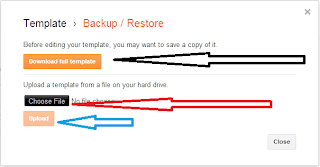
Tags:
Blogging Tips
So I write about ‘How to Change Blogger Template in New Blogger Interface’. Below are the step by step procedures to change the blogger template.
1. First download a new blogger template. Lots of templates are available in internet for free.(update: I have collected list of 100 websites to download free Blogger templates to help you to find a best template.) Download a template which you want. The blogger template you downloaded will be an xml file or text file.
2. Login to blogger.You will get your list of blogs
3. Then go to ‘template’ section as given in below image.
- Then click ‘Backup/restore’ button which will be at the right top corner.
- A lightbox window will open with two options. First one ‘download full template’ is for making a backup of current template and second one ‘upload’ is for choosing a template from your computer and upload it to change the blogger theme.
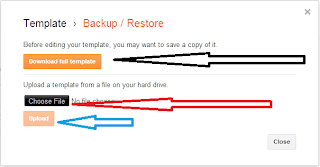
If you want, you can take backup.
To change the template first click ‘choose’ and browse for the template you download and then click upload.
About :Blogger World
Hi Am Suresh. I love Creating a Blogg and share them everyone. All Post are from my side is individually Static and latest informated
Tips. And I have being happy to assist evryone in my blog. Follow him on Twitter
Subscribe to:
Post Comments (Atom)





.jpg)






0 Responses to “How to Change Blogger Templates in New Blogger ”
Post a Comment
Pls Feel Free To ask Any Tips Regarding Your Help.And Pls Like Us.Thanks For Visiting My Site.If U like It Then Tell Me.